i'm running kali linux in vm (Virtual Machine).
Download And install Cobalstrike:
Now download the cobaltstrike from this link:
and i save that (cobaltstrike) on desktop as you can see:
Now let's extract it :) by using this command:
tar xzvf cobaltstrike.tar.gz
tar xzvf cobaltstrike.tar.gz
After extracting we need to start postgresql service and also need to check the java version.
command for checking java version:
java -version
command for starting postgresql service:
service postgresql start
if your java version is 1.7x then it will work fine.
and now create the msfdb by using the following command:
msfdb init
Now go into directory of cobaltstrike and start the cobaltstrike:
sh ./cobaltstrike
After that click ok and then click yes and click connect:
and then click yes:
After that wait for some seconds and then cobaltstrike will start:
Congrats :D Happy hunting.
Note: Sorry for bad English and if you don't understand you can watch this video.
Download link for cobaltstrike:

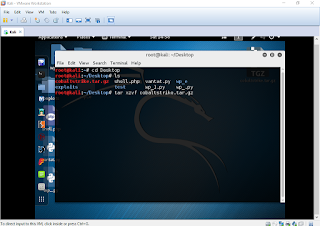






2 comments
How To And Install Cobaltstrike Full Cracked In Kali Linux - Technologier Tutorials >>>>> Download Now
>>>>> Download Full
How To And Install Cobaltstrike Full Cracked In Kali Linux - Technologier Tutorials >>>>> Download LINK
>>>>> Download Now
How To And Install Cobaltstrike Full Cracked In Kali Linux - Technologier Tutorials >>>>> Download Full
>>>>> Download LINK
This is my first time i visit here. I found such a substantial number of interesting stuff in your blog especially its examination. Really its inconceivable article. Keep it up. best site to buy cheap rdp server