Salam Everyone Today i'm gonna show you how to unblock any website without using any vpn or proxy!
First we have to select best DNS and we know that google is our best friend and help us in our a lot of troubles of life.
First we have to select best DNS and we know that google is our best friend and help us in our a lot of troubles of life.
we gonna use Google Public DNS which is:
Preferred (primary) DNS Server: 8.8.8.8
Alternative (secondary) DNS Server: 8.8.4.4
Now i'm gonna show how we can change our DNS on Windows 10
Changing DNS Server In Windows 10:
Right Click on Network Icon Access Icon and Click On Open Network And Sharing Centre:
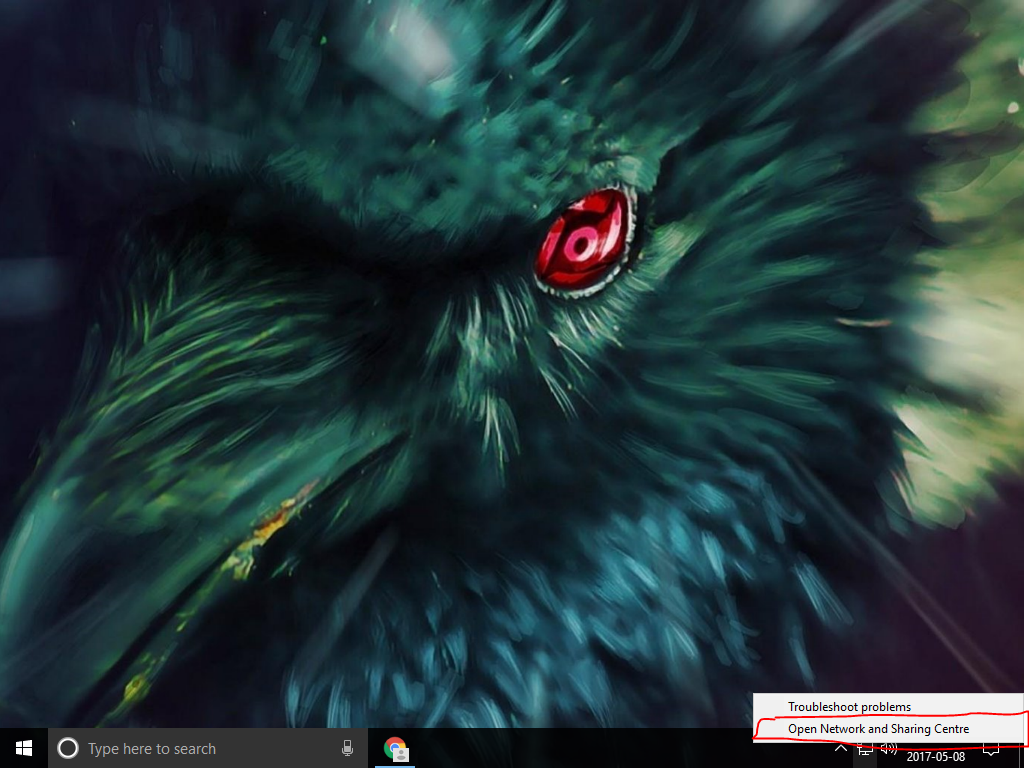
Then Click on Change Adapter Settings.
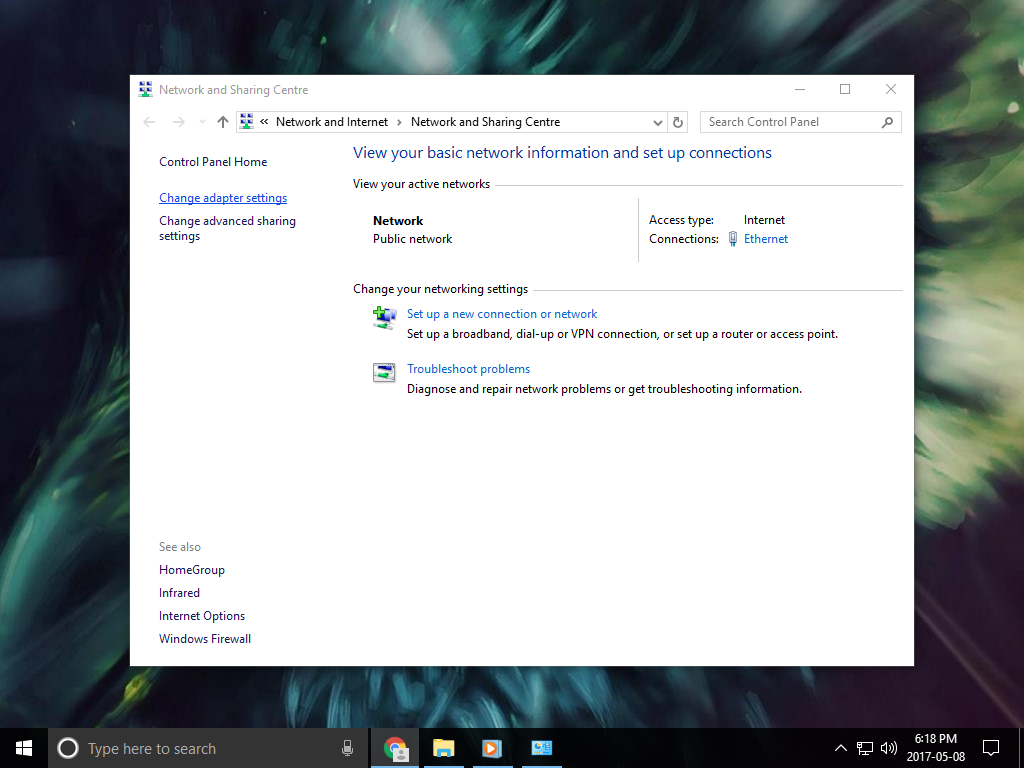
After Clicking on that another window will popup and then you have to select your device like there is Ethernet Which is my network device.
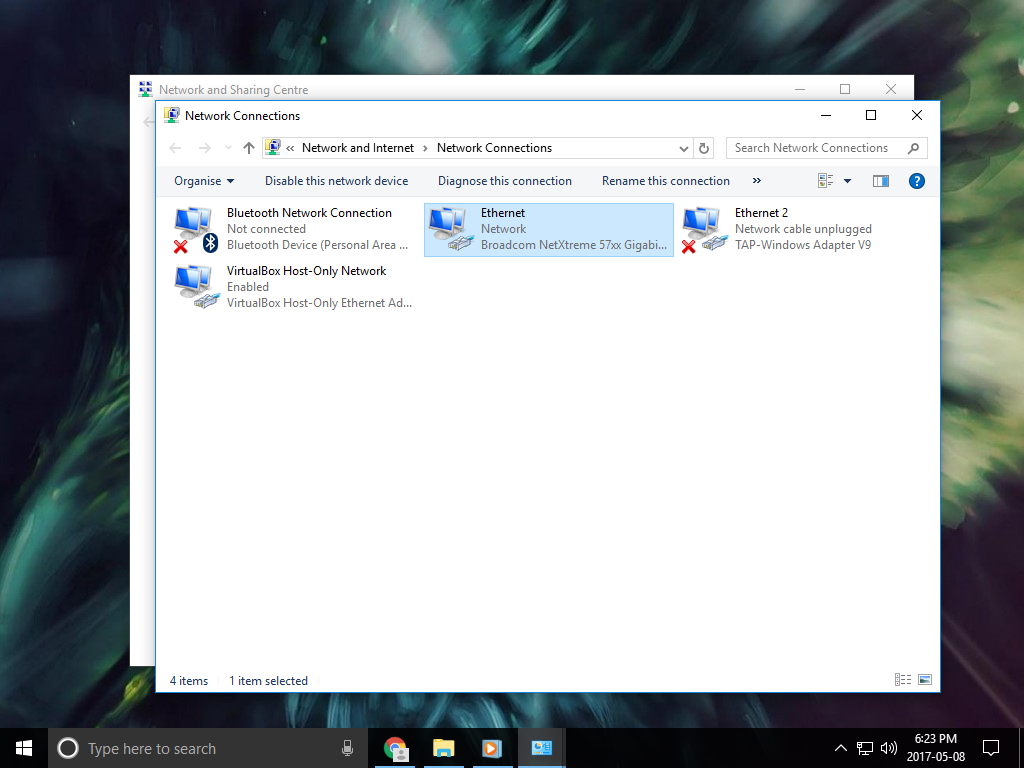
Now right click on your network device and then click on Properties and another window will popup:
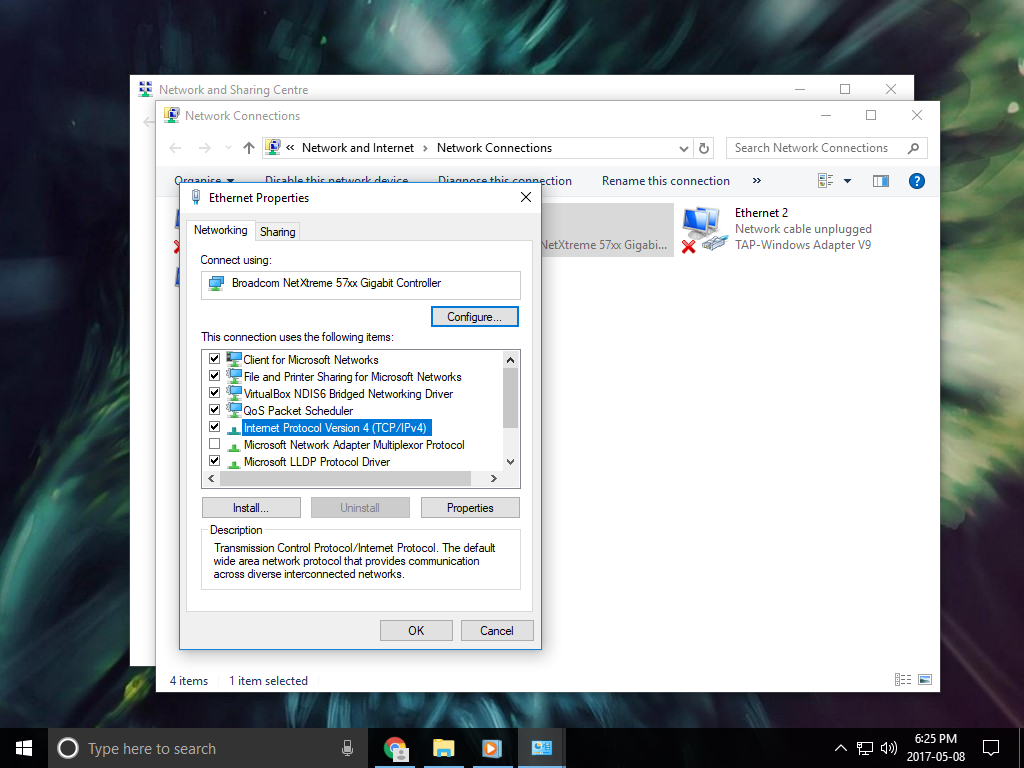
After this, select Internet Protocol Version 4 (TCP/IPv4) by clicking on it.Now click Properties After it again :p another window will popup then Enter DNS Servers By clicking on Use the following DNS server addresses Like this:
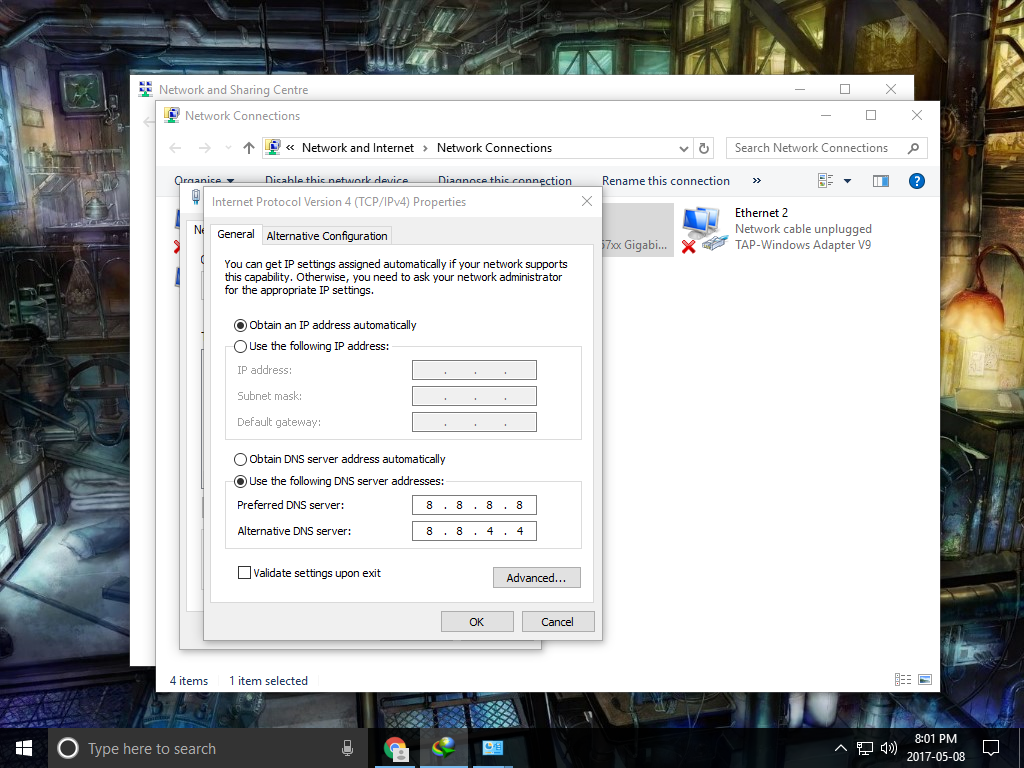
DNS Servers:
Preferred DNS Server: 8.8.8.8
Alternative DNS Server: 8.8.4.4
Then Click OK and close the previous popup close windows and try to open the site which was blocking ;) Easy Life Now right?
